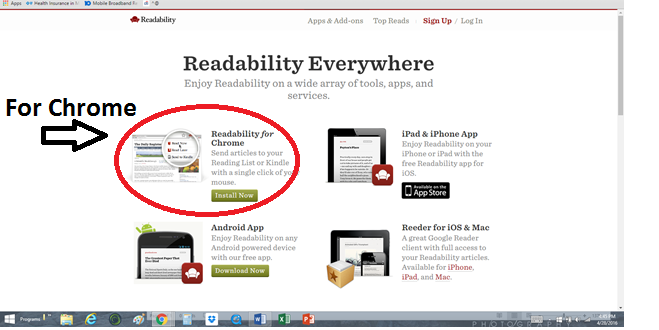The Readability extension offers an easier way to read online by reducing cluttered web page ads. It also allows you to save and read it later. While it does not offer a read-out loud feature, the simplified web page allows readers to concentrate on reading without distractions. It can be installed on mobile devices or computers. If you do not own any mobile devices, you can test the Readability in the Chrome browser on your computer. If you have not used it before and want to test the program, here is some additional information.
Features (Taken from the official Readability website):
- “Read Now” to disable surrounding webpage noise and clutter
- “Read Later” to save content to your personal reading list
- “Send to Kindle” to send any web page to your Kindle for a comfortable reading format
- “Tagging” helps you keep your reading list organized
- Automatically sync your reading list to your Kindle every day with Kindle digests
- Printing
- Sharing through email, Facebook, and Twitter
- Configurable content appearance: font color and size
http://www.youtube.com/watch?v=1FmwefTTnbo
If you would like to test it within the Chrome browser on your computer, go to https://www.readability.com/. Then select the Apps and Add-ons, the Readability for Chrome, and press the Install Now button.
Close your browser and restart it again. The Readability extension appears in your chrome browser.
Here is an example web page with and without using the Readability extension in the Chrome web page.
Without using the Readability plug-in: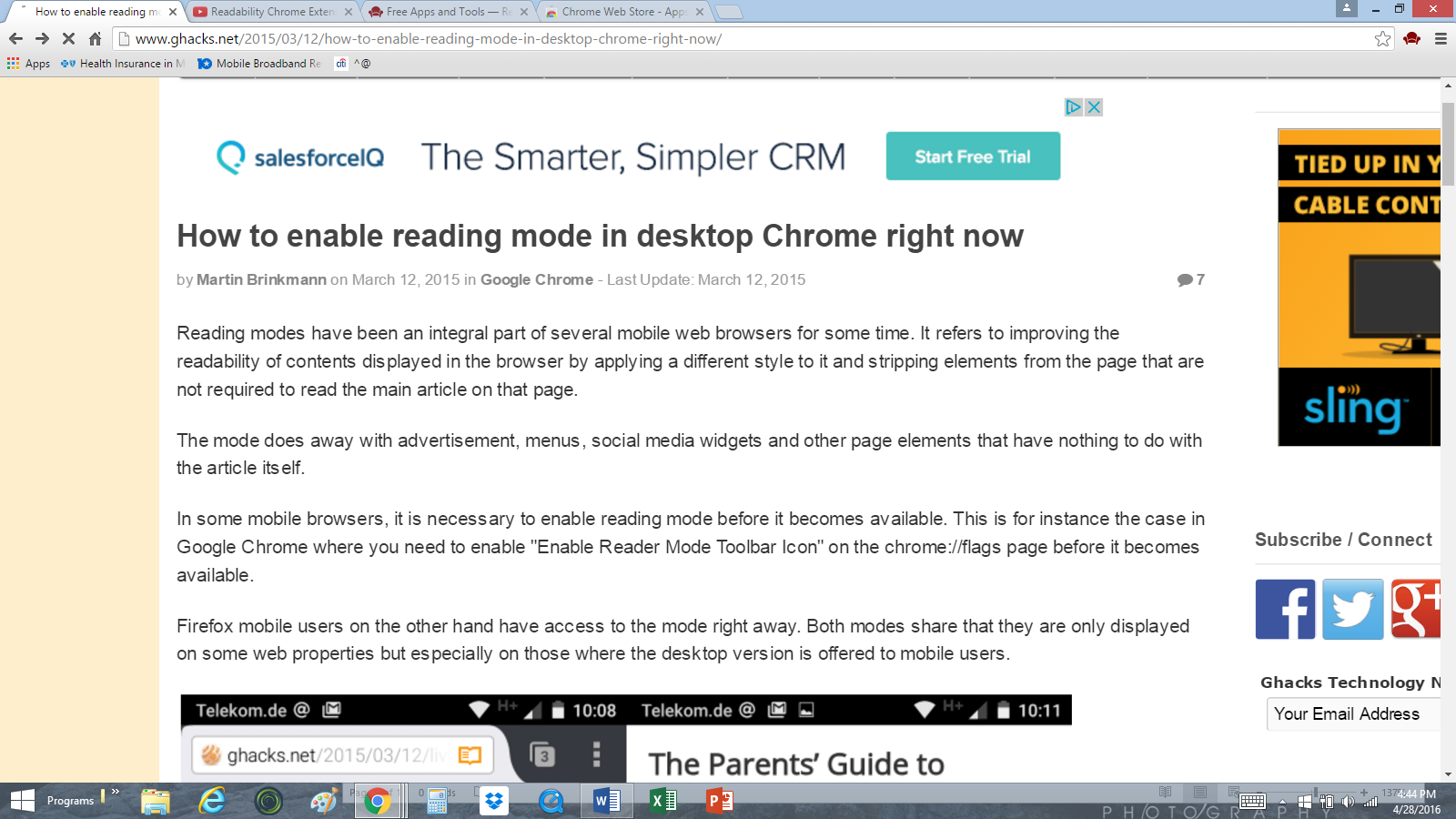
With the Readability Extension plug-in:
Note: You can simply use Back the button in the browser to go back to the original web page. If you decide not wish to see it, you can right-click the Readability extension icon and select either remove or hide from the menu.
If you would like to try it on your mobile device, go back to the Apps and Add-ons link and install the app on your mobile device.